Set Language
To open the map using a language supported for your account, pass the lang param followed by the 2 letter ISO language code as well as the vid param corresponding to the language specific map and POI content.
http://<your-map-url>?lang=<language-code>&vid=<translated-venue-id>
User interface elements will be loaded in the specified language via the lang param, while map and POI content will be loaded in the specified language via the vid param.
Example
See how the map for Toronto Pearson opens in French when clicking the url:
https://maps.torontopearson.com/?lang=fr&vid=yyzfr
The map will appear similar to the following image:
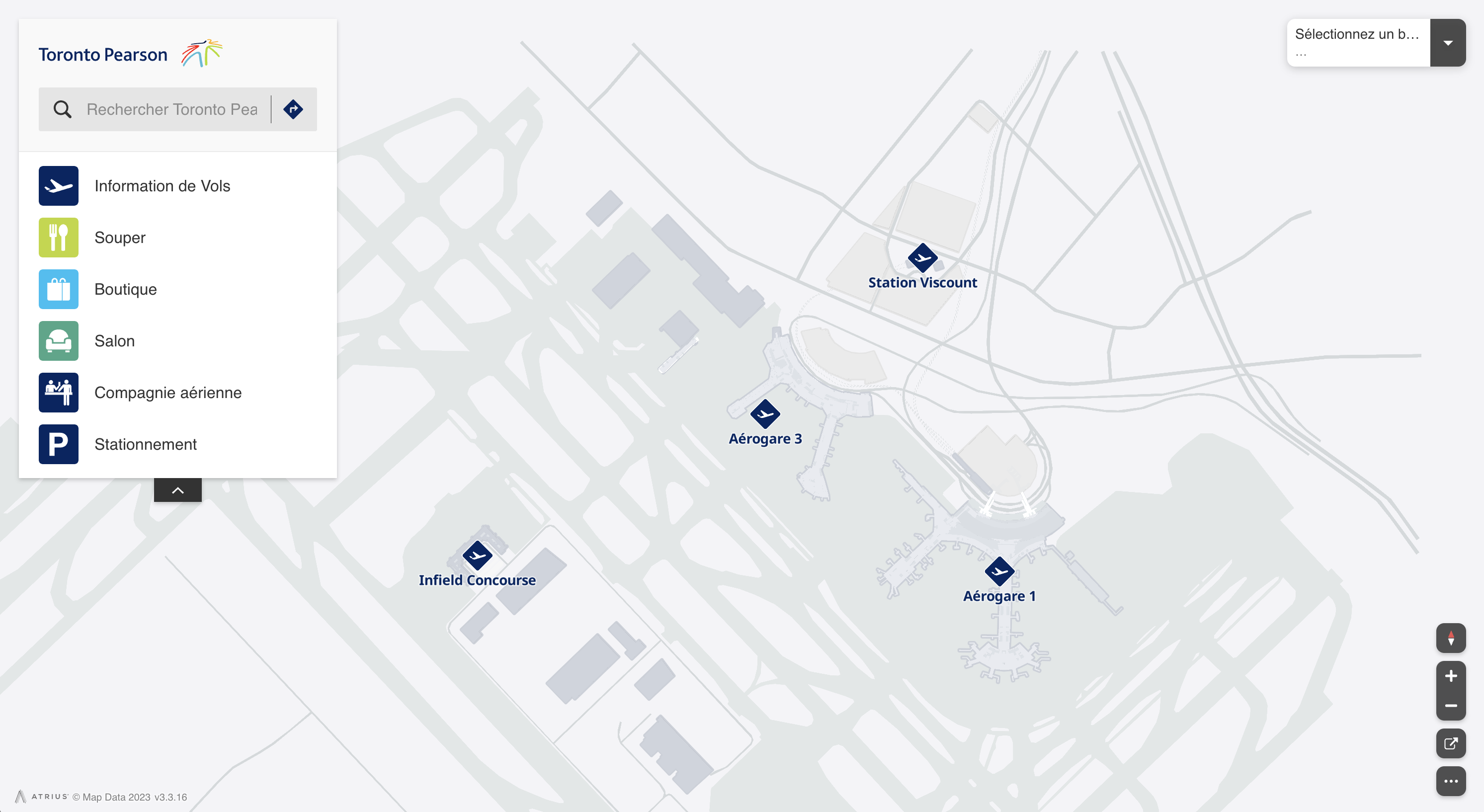
Updated over 1 year ago