Show a Building or Floor
To open the map at a specific Building and/or Floor simply include the relevant ids in the url in the following format:
http://<your-map-url>?buildingId=<building-id>&floorId=<floor-id>
Parameter Requirements
If you pass the floor id, it is not necessary to pass the building id too as it is contained in the floor id.
If you pass the building id without a floor id, the default floor will be shown.
Example
See how the map for Toronto Pearson opens Level 3 (check-in) of Terminal 1 upon load when clicking the url:
https://maps.torontopearson.com?floorId=yyz-terminal1-3
The map will appear similar to the following image (after zooming in slightly):
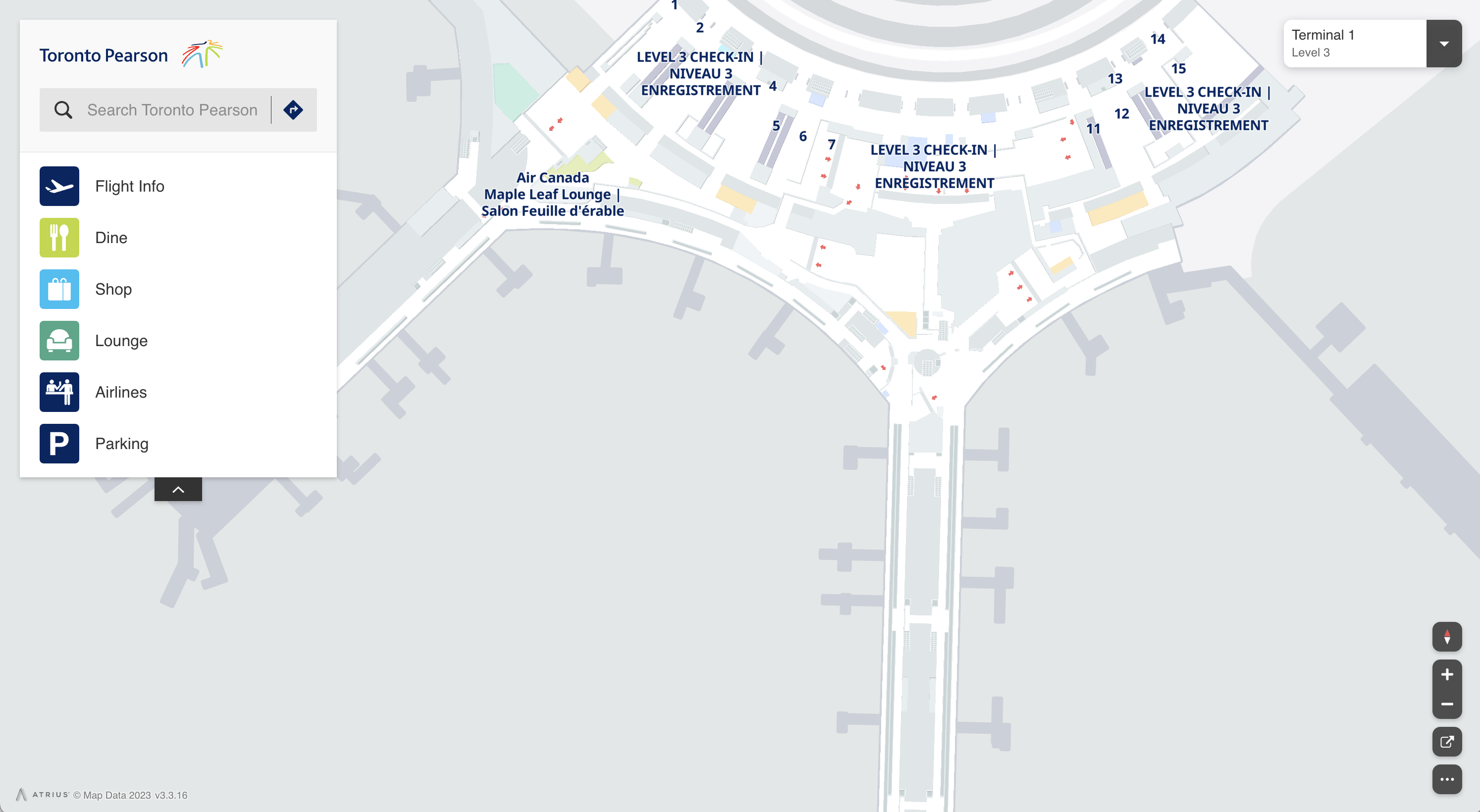
Updated over 1 year ago
What’s Next