Set Position
To open the map at a specific Position simply include the latitude, longitude and floor id in the url in the following format:
http://<your-map-url>?lat=<latitude>&lng=<longitude>&floorId=<floor-id>
Example
See how the map for Toronto Pearson opens centered on Level 2 (Departures) of Terminal 1 upon load when clicking the url:
https://maps.torontopearson.com?lat=43.676&lng=-79.612&floorId=yyz-terminal1-2
The map will appear similar to the following image (after a slight zoom):
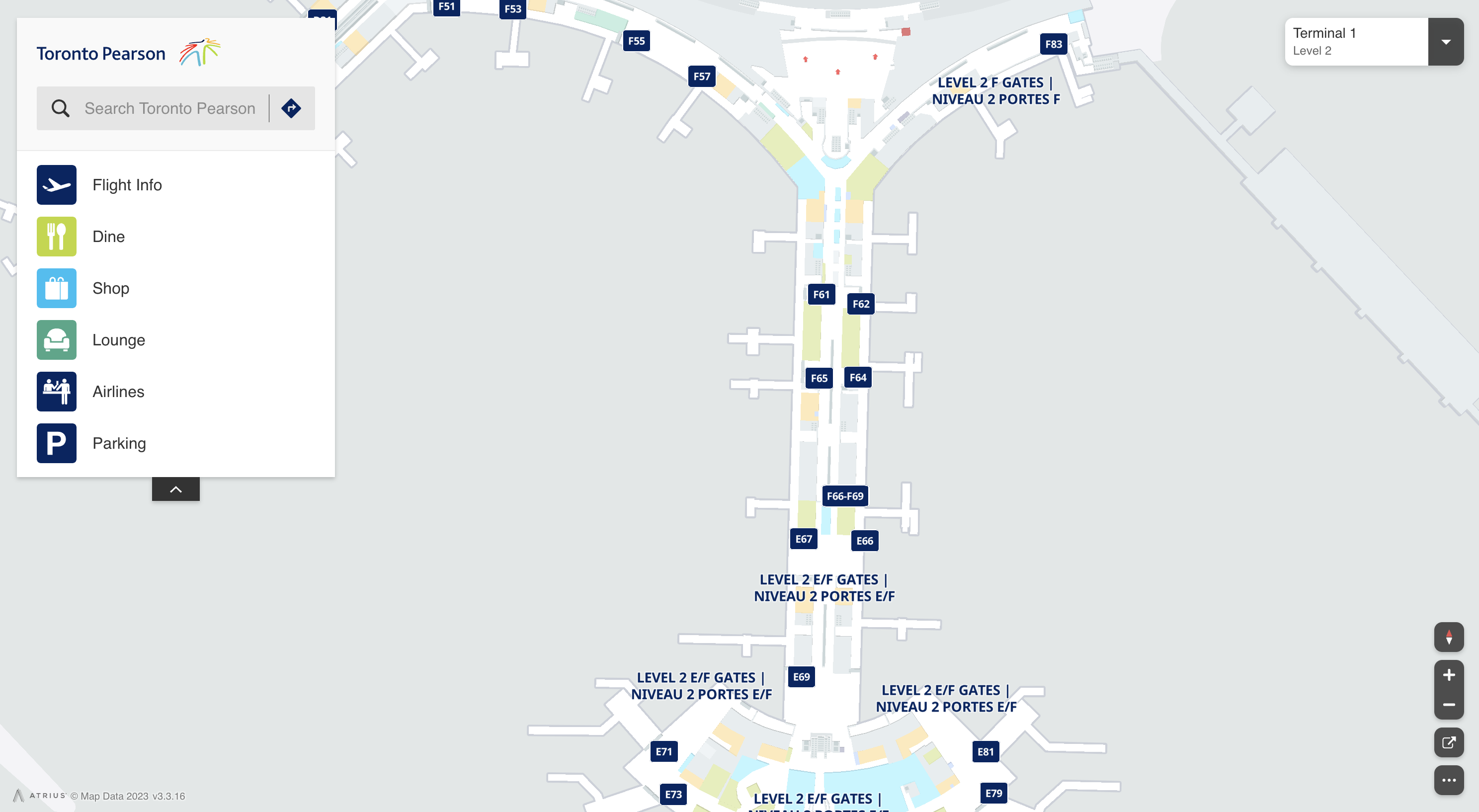
Updated over 1 year ago
What’s Next