Set Rotation or Pitch
To open the map at a specific Rotation or Pitch simply include the relevant ids in the url in the following format:
http://<your-map-url>?bearing=<bearing-degrees>&pitch=<pitch-degrees>
Parameter Requirements
Rotation is specified using the bearing param and is a floating point number from 0 to 360.
Pitch is specified by an angle with 0 being directly overhead, and 60 being 60 degrees from overhead, or at a 30 degree angle from the ground. This is a floating point number.
Example
See how the map for Toronto Pearson opens Level 3 (check-in) of Terminal 1 upon load when clicking the url:
https://maps.torontopearson.com?bearing=180
The map will appear similar to the following image (which is vertically flipped from the default map as a bearing of 180˚ has been set):
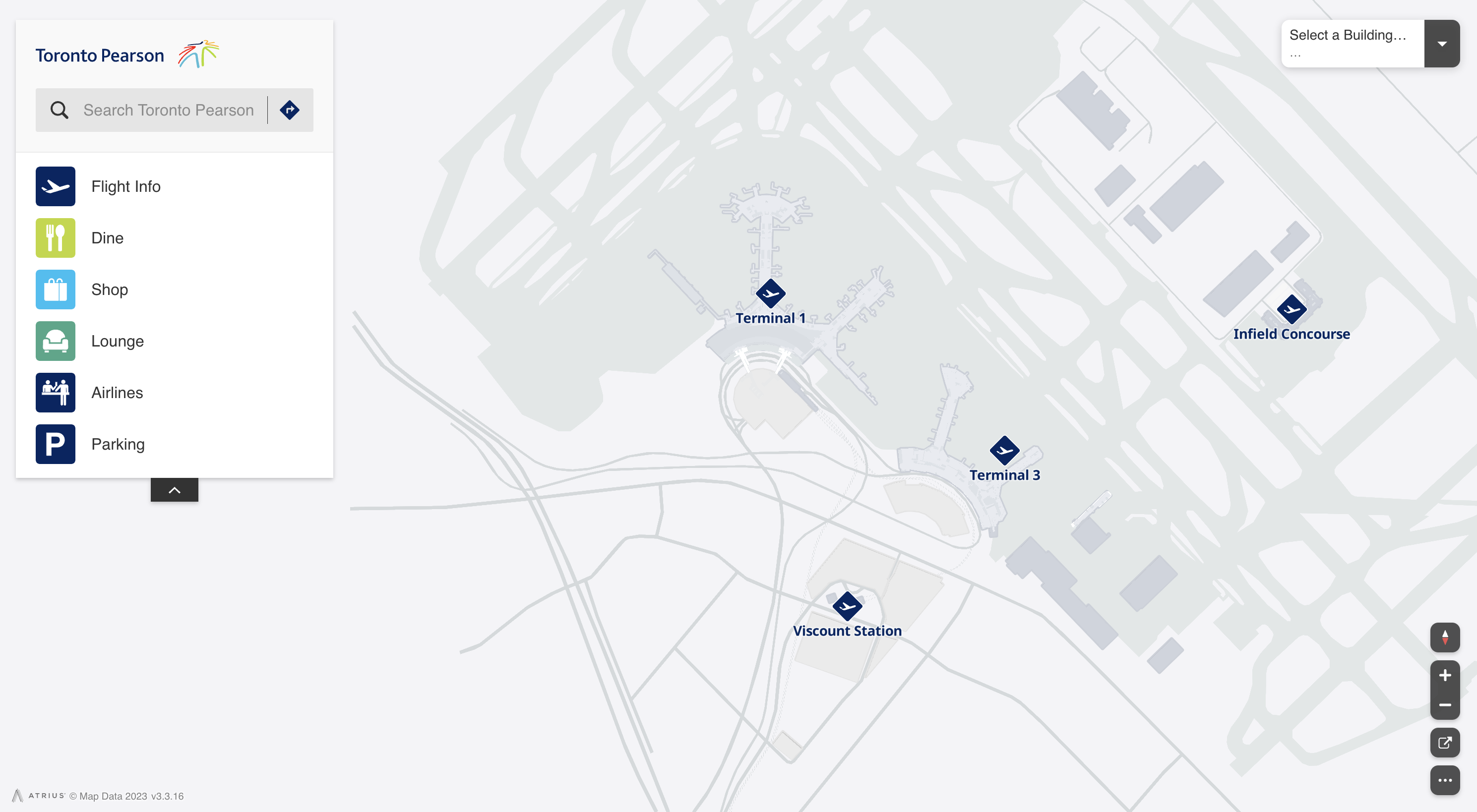
Updated over 1 year ago